How To Sleep Better Using Brown Noise
Having trouble sleeping? A cozy blanket of sound may be all you need.
Lately, I have been sleeping more soundly. I wake up refreshed and ready for the day ahead. The reason? Brown noise. It’s amazing because there are no drugs, no side effects, no therapies, and no huge expenses. Its low pitched sound is like the soothing, muffled rumble of the ocean. When it’s time for me to sleep, I play the brown noise, lie in bed and surrender to its tireless drone. Soon, I am in dreamland.The brown noise has a calming effect and induces sleepiness. It also smothers distracting sounds such as street noise and the neighbor’s TV.
My brown noise setup
To generate the brown noise, I use my Android smartphone or tablet, a Bluetooth loudspeaker with good bass response, and the Noise Wall app which I downloaded from the Google Play Store. Similar apps are available for iPhone and iPad at Apple’s App Store.The Noise Wall app can play white, pink, blue and brown noise. It can also play two or more of those noises together. After sampling them all, I decided to go with pure brown noise. Incidentally, the Noise Wall app has a timer that can turn off the brown noise after a preset duration—a feature that I have found to be useful.
To produce the most soothing, sleep-inducing sound, I put the loudspeaker on the floor underneath the bed. This setup enhances the speaker’s bass response and distributes the sound more evenly throughout the room. When it’s time to sleep, I turn on the brown noise and turn up the volume to a comfortable level.
Brown noise can also be played through headphones. It should come in handy when I need to sleep while traveling.



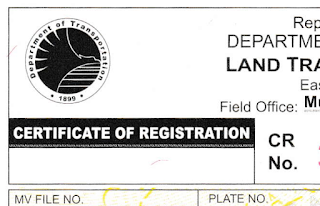
Comments
Post a Comment