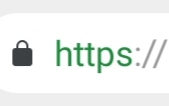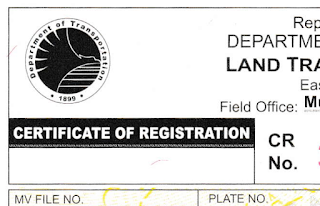How I added streaming to my audio system: My experience with the Arylic A50 streaming amplifier

This bird’s-eye view on the Arylic A50 streaming amplifier is for audio enthusiasts who may be in one or more of the following situations: - Looking for an audio streaming solution - Needing a small (40- to 50-watt per channel) high-fidelity stereo amplifier for their loudspeakers - Planning for a multi-zone (multi-room) audio system installation - Have a tight budget (less than US$200) - Are curious about the A50 or about anything related to audio Disclosure: This is a sponsored post. I received compensation from Arylic by way of a partial refund on the purchase price of their product. Regardless, I only recommend products or services that I truly believe in. What I needed Th...