How to fix a printer's paper feed problem
A typical printer uses a one or more paper feed rollers. In order to do their job well, the rollers’ surfaces must be clean. The trouble is, they pick up bits of paper dust and dirt from the paper. Paper feed issues begin to appear when the rollers become too dirty and slippery.
Make a homemade pickup roller cleaning board
A peek inside my Canon E610’s paper entrance showed me where they are located. In the picture below, the pickup rollers can be seen inside the yellow rectangle.Knowing where the feed rollers are, the next step is to make a feed roller cleaning board which you will slide into the paper tray just like a regular sheet of paper. Trim a piece of thin cardboard (such as a file folder) to approximately 8.5 by 11 inches. Attach several rows of thin double-sided tape to it. Put the tape where it is sure to make contact with the feed rollers. For my Canon E610, I put the tape in the middle of the top edge of the cardboard.
Before constructing your own cleaning board, try to see where the paper feed rollers are in your printer.
If you aren’t sure where your printer's pickup rollers are, just put tape along the entire top edge of the cardboard.
With the cleaning board ready,
- Power off the printer and empty the paper supply tray.
- On the cleaning board, peel away the cover of the double-adhesive tape.
- Slide the cleaning board into the paper supply tray as if you are loading it with a stack of paper. Make sure that paper feed rollers roll onto the tape.
- Pull out the cleaning board and slide it back in. Repeat this in-and-out motion about ten times.
- Inspect the feed rollers. If they are already clean, test your printer. If not, repeat the cleaning until the rollers are as clean as they can be.
To ensure trouble-free operation
The picture below shows two barely visible patches of dirt on the double-adhesive tape. This dirt was extracted by the adhesive tape from my printer’s paper feed rollers. See how little dirt it took to disable a printer! Therefore, to preclude paper feed problems,
- Use only high-grade paper. Do not use cheap or recycled paper. Aside from the feed rollers we have been discussing, the printer also has rollers inside which are inaccessible. They are impossible to clean without professional help.
- Do not install your printer in a windy or dusty place. When not in use, cover it completely with a plastic bag or keep it in a cabinet.






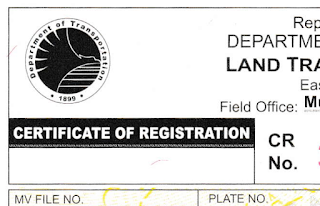
Comments
Post a Comment