How I added streaming to my audio system: My experience with the Arylic A50 streaming amplifier
-
Looking
for an audio streaming solution
-
Needing
a small (40- to 50-watt per channel) high-fidelity stereo amplifier for their loudspeakers
-
Planning
for a multi-zone (multi-room) audio system installation
- Have a tight budget (less than US$200)
-
Are curious about the A50 or about anything related to audio
Disclosure: This is a sponsored post. I received compensation from Arylic by way of a partial refund on the purchase price of their product. Regardless, I only recommend products or services that I truly believe in.
What I needed
The last
time I upgraded my audio system was ten years ago, when I purchased a pair of
Paradigm Mini Monitor v.6 speakers and a NAD C 356BEE 80-watt per channel stereo integrated
amplifier. A 120-watt Dynaquest DQ-120 subwoofer (purchased in 2002) completed
my 2.1 setup. This modest ensemble was adequate for my small listening room
which measured four by three meters (around 13 by 10 feet).
Fast forward to 2021: My NAD amplifier is broken and, rather than spend my limited budget on getting it fixed, I took the opportunity to replace it with a different product. I decided on the Arylic A50 streaming amplifier mainly because of the reviews praising its sound quality. But another feature that made me decide in its favor was that the A50 would give my audio system a much-needed upgrade in streaming capabilities. The A50 would be able to play music at or near the maximum quality offered by Spotify, Tidal, Qobus and other music streaming services. Finally, the A50 would give me quick and convenient access to my personal music library through my home network.
What I
got in the Arylic A50
So, with an
Arylic A50 now driving my Mini Monitors and subwoofer amplifier, am I happy
with my choice? You bet! Here’s why:
First, I
had a simple, all-in-one solution in the A50. I needed an amplifier and
music streaming capability. The A50 gave me both for a little more than what it
would cost to get my broken amplifier repaired. I got my A50 for only US$169
from Arylic’s online store at www.arylic.com.
Second, I
knew that, in choosing the A50, I would get only half of the amplifier power that I once had
in my NAD amp. But, to my surprise, the A50 has enough muscle to drive my power-hungry
speakers. I never had to drive the NAD even close to its limit anyway, so in that regard I
do not really miss the watts that I lost. The fact that I have a subwoofer to
support the A50 (as it did the NAD) sure helps.
Third, the
sound of the A50 is crisp, clear, and spectrally balanced, and its noise floor is so low that I
cannot hear any hiss nor hum from the speakers, even with the volume set to
maximum with no input signal.
Fourth, the
A50 sets my system free from the limitations of my old setup which relied on
Bluetooth or an unwieldy cable connection to my tablet, smartphone or PC. Since
the A50 can connect directly to the music streaming services, the sound is just
so much fuller and richer.
Fifth, a very welcome bonus is that, by using a power-efficient Class D amplifier, the A50 puts out a lot less heat, takes up a lot less space, and is much less massive than my old Class AB amplifier. As can be seen in the photo of my AV shelf at the top of this article, the A50 takes up so little room that I was able to put both it and an 8-inch tablet in the space that used to be occupied by the NAD.
The A50 weighs only 0.4 kg. (about one pound) excluding its power brick, while the NAD C 356 BEE weighed in at 8.7 kg. (19 pounds). The A50 does get appreciably warm to the touch when operating at high power output levels. But in contrast, the NAD got very warm even without having to pump out any music; it consumed 40 watts while idling and a scorching 350 watts at full output power. These factors make the A50 cheaper to operate and offer more installation flexibility.
The sixth
“why” stems from the A50’s reasonable price, very good sonic quality, multi-zone
capability and the flexibility afforded by its diminutive space and power
requirements: I will be able to install similar systems in the other rooms of my home. Once that's done, then everything in my music library will be instantly playable in every room, and I will enjoy the convenience of controlling them all from my mobile devices or PC.
The Drawback
There is is one issue concerning Arylic A50's LINE OUT terminals. Whenever the A50 is powered on or off, its LINE OUT terminals put out a popping noise. On my subwoofer, it comes out as a brief but fairly loud "whoop." My workaround for this is to power-on the A50 before powering on the subwoofer, and power-off the A50 after I had already powered off the subwoofer. Alternatively, instead of using the A50's LINE OUT terminals, I could connect the A50's speaker terminals and my speakers to my subwoofer 's high-level (i.e., speaker-IN and speaker-OUT) terminals.Photos and screenshots
The build quality and minimalist design of the A50 make it an attractive addition to my AV shelf. There are no switches or control knobs on the unit. Everything is controlled via the wireless remote controller or via apps running on a smartphone, tablet or PC. The A50 has sticky rubber feet that prevent it from skidding despite the considerable force exerted by the cables connected to its rear panel.
The rear panel of the Arylic A50. On the upper corners are the Bluetooth and WiFi antennas. On the lower left is a reset button that returns the A50 to its factory default settings. The LINE IN terminals can accept audio from a TV set-top box or other line-level signal source such as a phono preamplifier. The audio signal level at the LINE OUT terminals changes in lockstep with the A50’s volume level setting, making it suitable for driving a subwoofer amplifier. The LAN port offers a wired connection to the network which, generally, is faster and more reliable than WiFi. The USB port accepts flash drives and Network-Attached Storage (NAS) devices. Loudspeakers are wired into the A50 via a “phoenix” connector. On the lower right is the power input jack; the A50 ships with a 24-volt, 4-ampere external power supply unit.
The control panel of my 120-watt subwoofer, a Dynaquest DQ-120. I connected the Arylic A50’s LINE OUT terminals to the DQ-120’s LOW LEVEL INPUT terminals. If your subwoofer has high level input and output terminals like the DQ-120’s, you can connect your subwoofer’s high level input terminals to the speaker terminals of the A50 and connect your speakers to your subwoofer’s high level output terminals; this frees up the A50’s LINE OUT terminals for other purposes, such as for driving another amplifier or an analog recording device.
If your subwoofer has only one input terminal, you may be tempted to use a y-connector or special cable to feed the left and right channels of the A50's LINE OUT terminals into the single input terminal of your subwoofer. Don't do it. It is generally not good practice to wire the output stages of an audio circuit in parallel; the correct way to make a 2-to-1 channel reduction is to use a mixing circuit. So if your subwoofer or other device has only one input terminal, then you should connect either only the left LINE OUT terminal or only the right LINE OUT terminal of the A50 to it. Alternatively, if your subwoofer is equipped with high level input and output terminals, then make use of them as explained above.A screenshot of the 4STREAM app’s source selection menu on my Android smartphone, showing all the possible ways to listen to music and other streamed content. 4STREAM enables me to play the music that is stored locally in my phone, computer, and the flash drive that I plugged into the USB port of the A50. I can also use 4STREAM to make the A50 pull music directly from Spotify and other music streaming services as well as podcasts and Internet Radio. Finally, I can use 4STREAM to select the A50’s Bluetooth receiver or its handy LINE IN input, where I can connect my TV, cable set-top box or other line-level audio signal source. (Photo credit: www.arylic.com)
To be able to play the music collection stored in my PC on the Arylic A50, I needed a music manager and player such as the MusicBee app to catalog the music and serve it to the A50. So I downloaded MusicBee from their website (shown above) and installed it in my PC. Then, I downloaded a plug-in from the Arylic website and installed it in MusicBee. With that done, I was able to use the 4STREAM mobile app to browse and play the music collection in my PC on the A50. Also, I was able to use MusicBee to do the same. (Photo credit: www.getmusicbee.com)
The A50’s wireless remote controller. It has the usual buttons for turning the power on and off and to play, pause, advance, and return to the previously played music. For me, its standout feature is the ability to do more granular volume and tone adjustments than is possible with the smartphone apps. A short press of the + or - buttons steps the volume up or down almost inaudibly, while a long press quickly ramps the volume up or down after a brief delay. Pressing the MUTE button fades the volume to zero or fades it back in. Pressing the d.bass button enhances the volume of low bass frequencies, which I find helpful when I listen at a low volume level or without the subwoofer. Pressing the FLAT button cancels all the tone adjustments I made, thereby letting me start over. This remote controller can select the input signal source; the available inputs on the A50 are its LINE IN (press the AUX IN button), WiFi, Bluetooth and USB. The OPT IN button doesn’t work on the A50 because it doesn’t have an optical input terminal, but that doesn’t bother me at all because I don’t need it. The remote controller also has, via buttons 1 through 6, the ability to play the first six playlists that have been saved on the 4STREAM mobile app. Finally, it is possible to turn off the A50’s bright LED status indicator by pressing the button on the right-hand side of the red power button.
The “Learn the System” page of Arylic’s website (www.arylic.com). Everything I needed to know to make my PC, smartphone and other devices work with the Arylic A50 was just a few clicks away.
The Arylic A50’s spec sheet. (Photo credit: www.arylic.com)
Additional
Information
As of this
writing (May 2021), the A50 is priced at USD$189 on www.arylic.com. The package includes
the A50, a 24-volt x 4-ampere external power supply, a wireless remote
controller, an RCA-to-RCA audio cable, an RCA-to-stereo mini phone plug audio
cable, and a screwdriver for attaching speaker cables to the A50’s phoenix
connector. Loudspeakers are NOT included at this price.
The A50 does
not have a built-in phono preamplifier. If you intend to connect a vinyl record
player (i.e., a turntable) to the A50, you will have to connect your record
player to an external phono preamplifier and connect the preamplifier to the
LINE IN terminals of the A50.
The RCA
audio cables that ship with the A50 are only 1.2 meters (4 feet) long.
Luckily for me, my subwoofer’s control/amplifier module sits right beside the
A50 on my AV shelf, so I was able to use one of the supplied cables to connect
the subwoofer to the A50. Your situation may
require you to procure a longer audio cable or explore an alternative
connection scheme, such as the one I described in the caption of the picture of the
control panel of my subwoofer.
If you
already have an amplifier and loudspeakers, you can use the A50 as a streaming
preamplifier by connecting its LINE OUT terminals to one of your amplifier’s
LINE IN or AUX input terminals, leaving the A50 unconnected to speakers. You
can use the A50 that way until the day you need its built-in power
amplifier. Alternatively, instead of getting the A50, you can get a streaming
preamplifier such as the Arylic S50 Pro+ or the Arylic S10. Or, if the A50's built-in amplifier meets
your requirements better, you can just sell your old amp to recoup the cost of
the A50 or use the proceeds of the sale to add a subwoofer or other component to
your audio system.
By the way,
if you are into DIY audio, Arylic has that covered, too. Head over to www.arylic.com.
The
screenshots are from my Android smartphone and Windows PC. These apps may look different on an iPhone, iPad or MacBook.














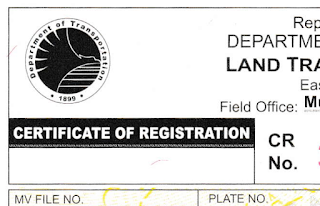
Great review. I have the A50 too and love it. Amazing for the price, and reinvigorated my old system. Does the sub make a big difference?
ReplyDeleteThank you for your comment. Yes, the subwoofer makes a big difference in my setup because my Mini Monitors are bookshelf speakers that don't put out as much bass as I would like. Pressing the d.bass button on the A50's remote controller does boost the bass to an acceptable level, but then both the A50 and the speakers would be overtaxed if I tried to play the music very loud as I sometimes like to do. The sub helps to keep all the components working at a level that they can handle comfortably.
Delete