Travel Iike a local in Japan with the help of your smartphone (Part 1)
Become a travel ninja with the right smartphone apps
Japan is a fabulous country and a great place to visit. But vacationing there can be stressful if you are not prepared for the language barrier, the complexity of its transportation system, and a general lack of familiarity with the place. I would like to share how you can overcome these challenges with the help of your smartphone.Essential travel apps
For your next visit to Japan, download these (or similar) apps into your smartphone:- Japan Travel App
- Agoda
- Google Maps
- Trip Advisor
- Google Translate
Japan Travel App
The Japan Travel App is made by Navitime Japan Co., Ltd. Use this app to determine which trains or other forms of transportation to take. It tells a traveler everything he needs to know, such as what time to leave the hotel, which train station to go to, how far to walk to reach the train station, which train line to take, which train platform to go, what time the train will depart, how long the ride will take, at which stations the train will stop, which station exit to take, what time he will arrive at the destination, and how much the ride will cost. It also provides similar information about buses and ferries.The screenshot below shows the third of four possible routes recommended by the Japan Travel app. It shows that if I want to arrive at the Haneda Airport International Terminal at around 12:00 p.m. from Kanda, then I should get on the 11:26 JR Yamanote Line on Platform 2 of the Kanda Train Station. It even suggests that I should stay in the middle or rear of the train. It shows that I should get off at Hamamatsucho Station and then hop on the Tokyo Monorail. The upper left corner shows that the entire journey will take 28 minutes, will cost 650 yen when paying in cash or 637 yen when paying with the IC card, and will involve taking two trains and a bit of walking.
Tapping on the clock and 3-dot icons will reveal more details such as the weather, whether the train is delayed or on time, the stations that the train will stop at en route to the destination, etc.
The paid version of this app displays a real-time map similar to Google Maps, which shows where I am on the recommended route. Armed with such detailed information, I can travel with ease and confidence.
This app has many other handy features, such as a Free WiFi Finder, Currency Exchange Finder, travel tips, and conversational assistance via commonly used travel-related questions and statements translated into Japanese.
The paid version of this app displays a real-time map similar to Google Maps, which shows where I am on the recommended route. Armed with such detailed information, I can travel with ease and confidence.
This app has many other handy features, such as a Free WiFi Finder, Currency Exchange Finder, travel tips, and conversational assistance via commonly used travel-related questions and statements translated into Japanese.
Agoda Mobile App
Aside from its ability to find and book hotels online, the Agoda mobile app has a convenient Taxi Helper feature that turns the smartphone into a flash card (shown below) that shows the exact address of the hotel and its location on a map, all in Japanese. Just show it to the taxi driver, and he will know where you need to go.
For additional navigational help, tap the Taxi Helper screen to launch Google Maps.
Google Maps
Before booking a hotel, use Google Maps to verify how close it is to the nearest train station, and how far you have to walk from the hotel to the train station.Use Google Maps to navigate to specific places, such from as from JR Shinjuku Train Station to the Yodobashi Camera Main Store, and from Ueno Zoo to the Ameyoko market street in nearby Okachimachi. It saves valuable time and energy.
Trip Advisor
Use the Trip Advisor app to find places to visit, shop or dine in. The reviews, ratings and pictures taken by previous visitors will help you decide whether or not to visit a place. Wherever you may be, this app will let you know about interesting places nearby so that you can make a quick detour towards them.This app will help you find tours that suit your interests and budget.
Google Translate
The Google Translate app can be used as an English-Japanese word dictionary and Kanji dictionary. Use your smartphone’s camera to translate signs and menus that are written in foreign languages.There are probably better apps out there, but if you don’t have the time or energy to troll through the Google Play Store or the Apple App Store, the above apps will serve you well.
Related articles
Travel like a local in Japan with the help of your smartphone (Part 2) has tips for getting Internet access in Japan.Travel like a local in Japan with the help of your smartphone (Part 3) has tips to ensure your smartphone never lets you down when you need it.








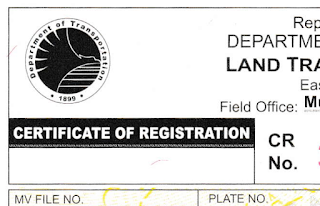
Comments
Post a Comment