How to Safeguard Your Passwords
Method 1: Use a Password Manager App
A password manager app offers security, convenience and accessibility. Download a password manager app into your computer or smartphone, sign up for an account, and start using the app to store your usernames and passwords. When it’s time to change a password, it can generate a strong password for you.Now, you only need to memorize one password, which is the password or PIN of your password manager app. As a bonus, your password manager can also automate the sign-in process for you.
A password manager is clearly better than a plain old password list, but it does have some drawbacks. Let’s have a look at them:
- A password manager is not immune to security risks. First, if a thief manages to steal your password manager and its password, he gains control of all the passwords you stored in it. Second, if you forget the password of your password manager app, you will be unable to sign into all of your accounts. Third, as a software product that gets continually updated, security flaws can appear and get exploited by password thieves.
- Using a password manager exposes you to certain availability risks. First, bugs may appear and prevent it from working properly. Second, if the company that supports your password manager app decides to stop support, your password manager app will soon become incompatible with whatever operating system it runs on, and you will find yourself in a mad scramble to migrate your passwords to a different product.
- A premium feature that you may want or need in a password manager might not be free of charge.
Method 2: Maintain a Hint List, Not a Password List
The trouble with a plain old password list is its vulnerability to theft. Keeping your password list under lock and key prevents theft but also severely limits its usefulness. Protecting a softcopy with a password is hardly any protection at all against a determined password thief.But what if your password list contained only hints instead of the actual passwords? And what if you are the only person who can translate the hints into the actual passwords? If the answer to both questions is yes, then you can put a plaintext copy of this list conveniently in your smartphone or computer.
There’s some preliminary work to do: You must create a technique that lets you mentally convert hints into actual passwords. Here’s a sample:
Memorize a phrase that you will add to the hint to generate the actual password. For example, memorize teakEttle++39. If the password hint is Al, then just append teakEttle++39 to Al to get the actual password AlteakEttle++39. Similarly, if the hint is flaGeLLA2, then the actual password is flaGeLLA2teakEttle++39.
The above technique is simple and easy to use. Now make it more secure with a layer of obfuscation:
Craft a password fragment and its hint from something that only you know, such as the name of a childhood friend or a pet, toy, activity, or place of interest from your distant past. Let’s say that you have a friend named Alfred. He sticks in your memory as “Al the cook." When you see the hint Al in your hint list, you automatically think cook, which you then append to teakEttle++39 to get the password cookteakEttle++39.
Now, a password thief not only needs to know your secret phrase teakEttle++39, he must also know what password fragment the hint Al stands for.
Let's say that cookteakEttle++39 is your Gmail account's password. Your hint list, therefore, should include an entry like this:
Additional tips
- Never divulge your technique to anybody.
- Memorize your technique so that you never have to carry a copy of it.
- To prevent yourself from hastily creating a weak hint and password fragment, prepare spares.
- If a copy of your hint list goes missing, play it safe: change your passwords.
- Use additional layers of security. One way is to protect your hint list with a password. Another way is to protect your accounts with Two-Factor Authentication, as this article explains: Keep Facebook Hackers at Bay with Two-Factor Authentication.



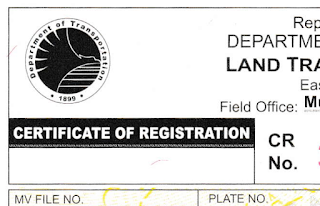
Comments
Post a Comment