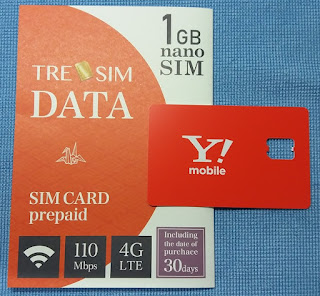How to obtain your first Professional Tax Receipt (PTR) in the Philippines

I would like to share how I obtained my first Professional Tax Receipt (PTR) at the Manila City Hall. I suppose that the procedure and requirements are similar in various jurisdictions in the Philippines. As a first-timer, I needed to prove that I passed the professional licensing exam. So, I brought with me a hardcopy of an email from the company where I was affiliated with which attested that I had passed the licensure exam. I also prepared some money to pay the tax, which amounted to Php 300. Then I went to the Manila City Hall, where I was directed to the Licensing Division on the Ground Floor. There, the staff inspected the email message. Satisfied that everything was in order, he prepared a small slip of paper called "Order of Payment" and instructed me to take it to "Window D" of the Taxpayers' Lounge located on the Ground Floor. At Window D, I paid the tax and was issued an official receipt. The official receipt indicates my profession and the amo...